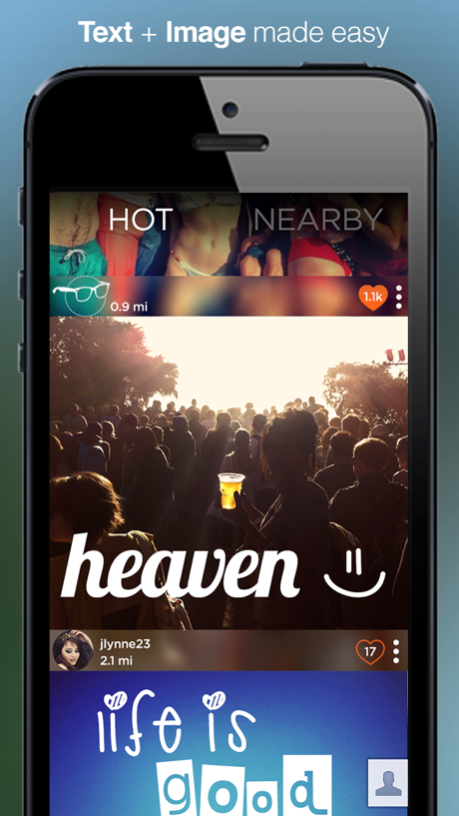Trill - Text over Photo or Image 3.0
Free Version
Publisher Description
Trill is the easiest way to add text & artwork to your photos.
"Oh that's so cool!" – Everyone
Fact: images with text get more likes. Choose fonts/symbols, add filters, and share to your social channels in seconds.
It's much simpler than other photo/text apps, which are loaded unnecessary features and tools. Trill makes it fast and easy to create and share!
Features include:
- BEAUTIFUL FONTS & ART: Trill features unique, awesome fonts and symbols for maximum Trilling fun.
- EDITING: Crop images, add filters, scale fonts & artwork in a snap. Compare our filters against any filter app out there – Trill's are legit.
- SHARING: Share straight to Twitter, Instagram, Facebook, The Chive, SMS, or Email with a tap!
- CREATION: Make the perfect "birthday wishes" message come alive, boost your selfie cred, or simply write the perfect word on your photo to make it stand out in the feed.
- SERVICE: Have trouble with your Trill experience? We're here to help – you can contact us directly from the app and we'll return your message FAST. Also, feel free to send us suggestions on fonts, styles, and art ideas. We're here to make the best app for you!
We're adding new features often, so be sure to keep Trilling!
Oct 23, 2014
Version 3.0
This app has been updated by Apple to display the Apple Watch app icon.
* Simpler design
* Emojis without an emoji keyboard!
* Custom emoji you can purchase!
* Flip, scale, and spin emoji / text!
* Bug fixes
About Trill - Text over Photo or Image
Trill - Text over Photo or Image is a free app for iOS published in the Screen Capture list of apps, part of Graphic Apps.
The company that develops Trill - Text over Photo or Image is Kostiantyn Mirin. The latest version released by its developer is 3.0.
To install Trill - Text over Photo or Image on your iOS device, just click the green Continue To App button above to start the installation process. The app is listed on our website since 2014-10-23 and was downloaded 2 times. We have already checked if the download link is safe, however for your own protection we recommend that you scan the downloaded app with your antivirus. Your antivirus may detect the Trill - Text over Photo or Image as malware if the download link is broken.
How to install Trill - Text over Photo or Image on your iOS device:
- Click on the Continue To App button on our website. This will redirect you to the App Store.
- Once the Trill - Text over Photo or Image is shown in the iTunes listing of your iOS device, you can start its download and installation. Tap on the GET button to the right of the app to start downloading it.
- If you are not logged-in the iOS appstore app, you'll be prompted for your your Apple ID and/or password.
- After Trill - Text over Photo or Image is downloaded, you'll see an INSTALL button to the right. Tap on it to start the actual installation of the iOS app.
- Once installation is finished you can tap on the OPEN button to start it. Its icon will also be added to your device home screen.